For those of you watches me in my deviantART account, you'll notice that most of my colored drawings were done using Paint.NET.
I decided to use Paint.NET because it is a freeware; hey, I'm poor! And so, I started to color drawings using this amazing program.
Recently, I started using my new graphic tablet. Believe it or not, the first colored drawing entries in my gallery were done using an optical mouse/touch pad. Pretty crazy, no? (*´д`*)ハァハァ
I friend referred PaintTool SAI to me <a year ago> as a great program to use with the graphic tablet, but I opted to use Paint.NET.
Hell, I was having a hard time finishing using Paint.NET in completing my most recent drawing collection.
So I checked out PaintTool SAI.
Holy Shit! Coloring has never been so freaking easy!!!
It doesn't use much RAM; my netbook has a working 1GB RAM so uhhh programs requiring huge amount of RAM would lag.
These are the features of PaintTool SAI that I really love:
- Vector Layer option "Pressure"
- Large Color Palette (swatches)
- Normal Layer option "Blur"
among others...
I'm still learning the basics.
Anyways, here!
I tried coloring.
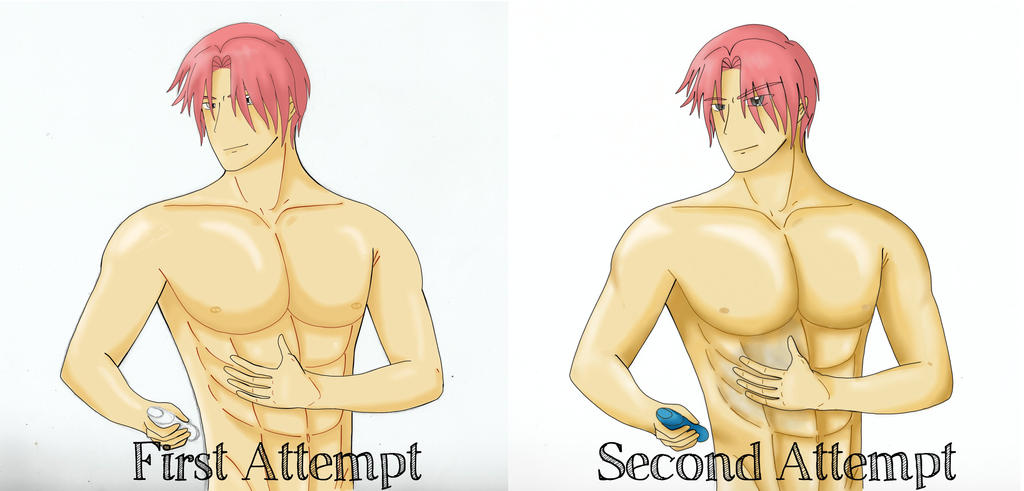 |
| http://fav.me/d67e9p4 |
So uhhh. It took a while to finish both the images. But it was pretty fun.
I decide to use PaintTool SAI in coloring my drawings.
I will still use Paint.NET in adding backgrounds; and for real life images.
That's all!
Look forward for more!





No comments:
Post a Comment